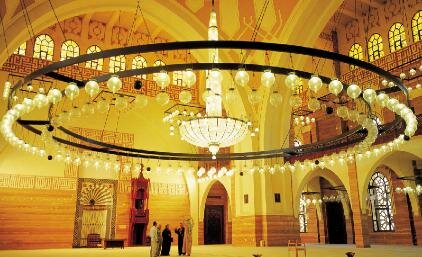|
|
||||
|
|
||||
|
|
These images are free for you to use as desktop pictures for your computer. You may NOT however use them for any other purpose, in print, online or in multimedia, without the express written permission of the publishers. Each of the photos is signed, and you can additionally read information about the place that interested you or buy cheap articles, because in traveling it is very important to know what challenges and beauty you can face. All images remain the copyright of Bahrainguide.org and may not be redistributed or posted on any website, except as a link to this page. Download and installation instructions are provided at the bottom of this page. |
|||
|
|
||||
|
|
|
|
||
|
Bahraini Pearls (324kb) |
Jewellery (456kb) |
Pottery (276kb) |
||
|
|
|
|
||
|
Dhow - Modern (300kb) |
Dhow - Ancient (260kb) |
Grand Mosque (320kb) |
||
|
Installation Instructions Select the image link that you wish to download. Please be patient as some of these images may take a while to download on slower connections. PC: Right-click on the image. Select the option "Set as Wallpaper" or "Set as Background". MAC OSX: Control-click on the image and select "Download Image to Disk". Save the image to your hard drive (remember where you saved it!). From your Apple menu, select "System Preferences > Personal > Desktop". Find the image and drag it into the Image Well. MAC OS9: Control-click on the image and select "Download Image to Disk". Save the image to your hard drive (remember where you saved it!). From your Apple menu, select "Control Panels" and choose "Appearance". Choose the "Desktop" Tab. Click the "Place Picture..." button and choose the image. Drag the drop-down menu labelled "Position Automatically" to choose the desired appearance of the image. |
||||